Choosing the Right Integration Path
Paybis On/Off Ramp solution provides flexible integration options tailored to your application's capabilities and desired user journey. Among them are options perfectly suited for decentralized web3 apps, allowing for complete integration without a backend or by using a public (client-to-server) API.
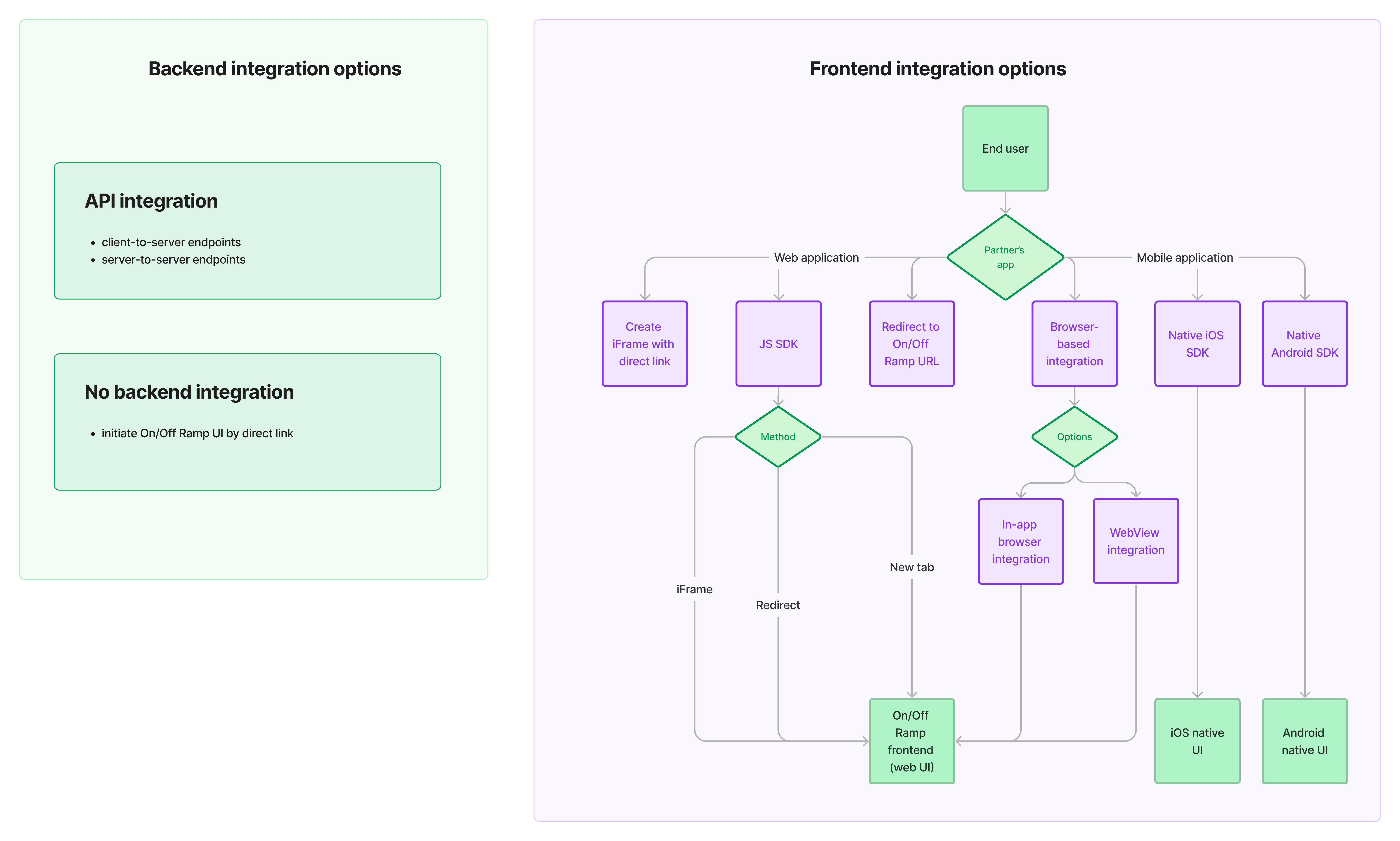
Backend integration options
In terms of backend usage, Paybis supports the following three integration types:
No-Backend Integration
Swift and straightforward, this option involves redirecting users to a URL with extra query parameters. However, it comes with a limitation – it allows passing limited transaction information to the widget and lacks support for certain add-ons.
Client-to-Server Public API
For a frictionless user experience, this integration allows seamless data transfer from the client to the server. Keep in mind, though, that due to security considerations, it has limitations on supporting certain add-ons.
Server-to-Server API with Private Key
Elevate your security game with this option. Integration occurs server-to-server with a private key, unlocking all available add-ons (trusted, shared KYC, single sign-on, etc.). While it ensures the highest level of security, the trade-off is a slightly more intricate implementation process.
Key functionality offered by Paybis API
- get Quote for the supplied amount and fiat/crypto currency pair for all or specific payment/payout method
- get the list of supported fiat/crypto currency pairs enabled for your partner account
- get the list of supported payment and payout methods with transaction amount limits
- pass the extra transaction and customer data in the session Request used to initialize the widget front in order to customize the user journey
- pass the extra customer data to apply add-ons: KYC reliance (Shared or Trusted KYC), Single Sign-On.
Backend integration options comparison
| Integration type | Integration process | Supported add-ons and flows | Compatible frontend options |
|---|---|---|---|
| API integration (server-to-server) | 1. Get private API key from Paybis (sandbox and production). 2. Build integration using the necessary server-to-server endpoints with private API key. 3. Obtain requestId required to initialize widget. 4. Initialize the widget from your app. | - Single Sign-On - Trusted KYC - Shared KYC - Customer and transaction data transfer available (quote, payment method, email, wallet) - One-click checkout | - Web js SDK - Mobile native iOS SDK - Mobile native Android SDK - Widget UI by direct URL with requestId |
| API integration (client-to-server) | 1. Get public API key from Paybis (sandbox and production). 2. Build integration using the necessary client-to-server endpoints with private API key. 3. Obtain requestId required to initialize widget. 4. Initialize the widget from your app. | - Single Sign-On - Customer and transaction data transfer available (quote, payment method, email, wallet) - One-click checkout available | - Web js SDK - Mobile native iOS SDK - Mobile native Android SDK - Widget UI by direct URL with requestId |
| API-less integration (direct URL) | 1. Get unique partnerId from Paybis (sandbox and production). 2. Generate direct URL with partnerId and optional extra query parameters. 3. Open the direct URL from your app. | - Limited customer and transaction data transfer available (amount, currency pair, wallet) - One-click checkout not supported | Widget UI by direct URL with partnerId |
Frontend integration options
Frontend SDKs
Web JavaScript SDK
This option is suitable for web applications and provides seamless functionality within the browser environment.
It's platform-independent, easy to deploy, and straightforward. All new features enhancements for the On/Off Ramp are seamlessly deployed to the SDK without requiring any modifications in the integration on your end.
Native iOS SDK
Tailored for iOS applications, the Native iOS SDK provides a robust and native integration for a smooth user experience on Apple devices and access to iOS-specific features. Note that upgrading to the latest SDK version is necessary whenever new functionality is released by Paybis.
Native Android SDK
Designed for Android applications, ensures optimal performance and seamless user experience on Android devices. Note that upgrading to the latest SDK version is necessary whenever new functionality is released by Paybis.
Frontend integration modes
iFrame fullscreen overlay
By default, the JavaScript SDK opens the On/Off Ramp UI in a full-screen overlay within an iframe. Please note that Apple Pay functionality is not supported within an iframe. To enhance the user experience for iOS/MacOS users, we've introduced the smart detectAndOpen method. This method identifies the user's browser and, if Apple Pay is available, opens the On/Off Ramp in a new browser tab rather than an iframe.
Alternatively, you have the option to create your own iframe and open the On/Off Ramp UI using the direct link with the necessary query parameters.
Redirect
To redirect the user to the On/Off Ramp within the same browser tab, use the openRedirect JS SDK method or incorporate the redirect logic directly into your application when employing direct URL integration.
New browser tab
To open On/Off Ramp in a new browser tab, use the openInNewTabJS SDK method or or directly open the direct URL in a new tab from within your application.
Embedded mode
Coming soon
Updated 5 months ago