Profile Settings
Financial payouts
Partner Portal provides Partner with a comprehensive overview of Partner's financial payouts.
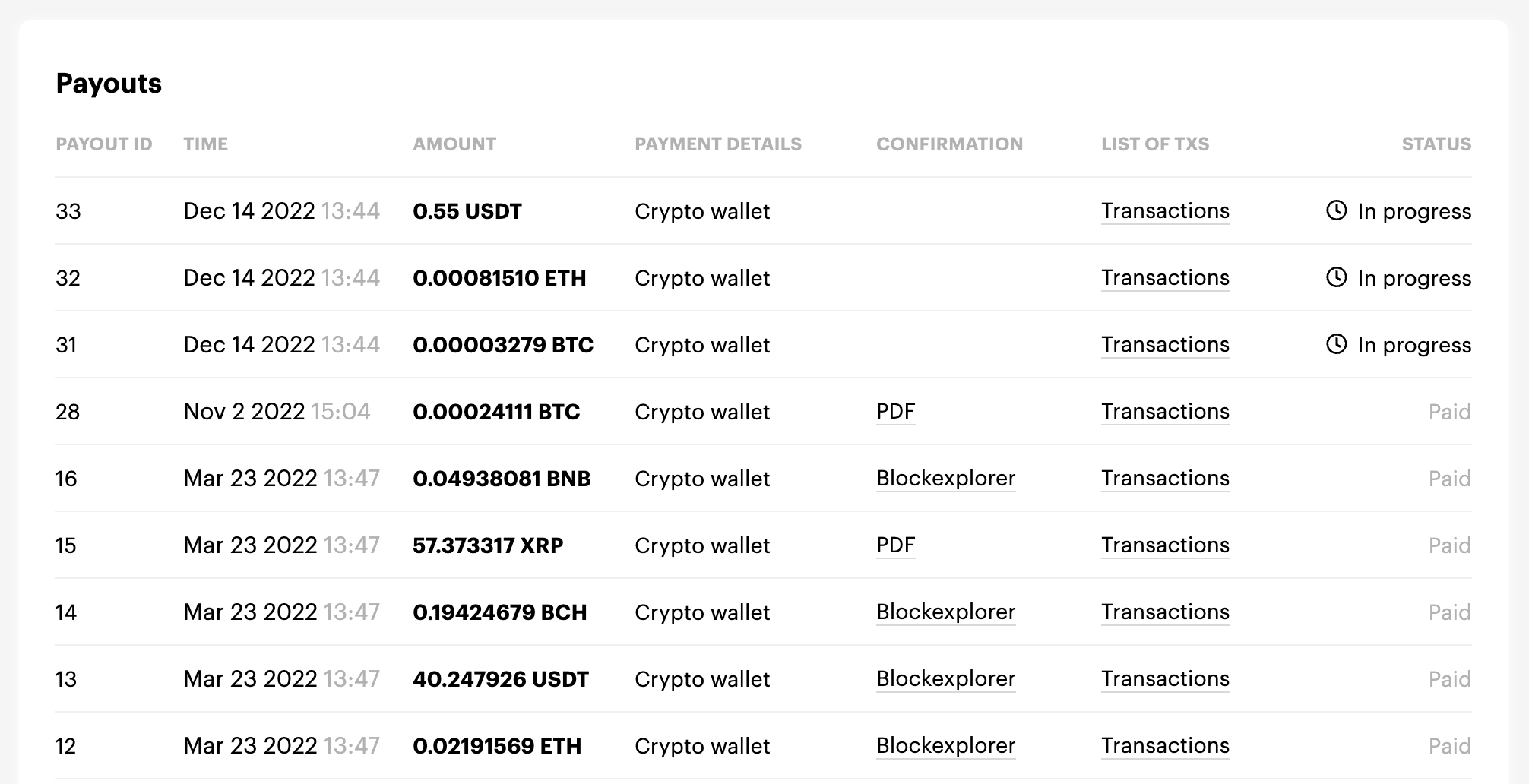
Table Columns
- Payout ID: A unique identification number assigned to each payout for reference.
- Time: The exact date and time when the payout was initiated.
- Amount: The amount of the payout in the designated currency (e.g., USDT, ETH, BTC).
- Payment Details: Indicates the method used for the payout (Crypto wallet).
- Confirmation: Provides a link to a PDF receipt or a block explorer for verifying the transaction on the blockchain.
- List of TXs: A button to view a list of individual transactions included in the payout.
- Status: Shows whether the payout is still in progress or has been paid.
How to Use the Payouts Section:
Track Payout History: Quickly review Partner's past payouts, organized by date.
Check Status: See which payouts are pending and which have been successfully processed.
Verify Transactions: Click the "PDF" or "Blockexplorer" links to verify the payout details on the blockchain or through a receipt.
Review Transactions: Click the "Transactions" button to view a detailed list of the transactions included in a specific payout.
Payout Settings
The payout Settings section of the Paybis Partner Portal allows the Partner to customize how to receive the Partner's earnings from cryptocurrency transactions.
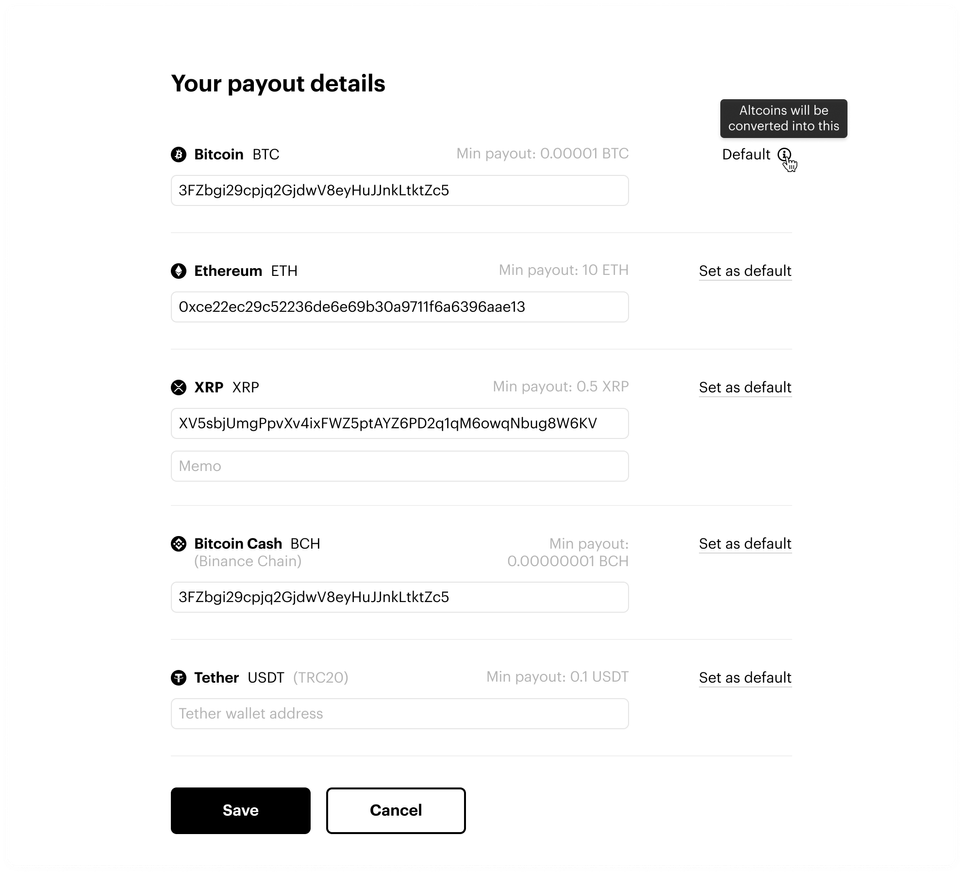
Key Features
Cryptocurrency Selection: Choose the Partner's preferred payout cryptocurrency from a list of supported options, such as Bitcoin (BTC), Ethereum (ETH), XRP (XRP), Bitcoin Cash (BCH), and Tether (USDT TRC20).
Wallet Address Input: Enter Partner's wallet address for each selected cryptocurrency to ensure correct delivery of Partner's payouts.
Minimum Payout: Each cryptocurrency has a minimum payout threshold, which Partner can review to ensure Partner's earnings meet the requirements for withdrawal.
Default Payout Option: Designate a specific cryptocurrency as Partner's default to streamline future payouts.
Memo Field (XRP only): If Partner selects XRP, use the memo field to provide any necessary additional information for transaction identification.
By configuring these settings, Partner can personalize Partner's payout experience and ensure that Partner's earnings are efficiently and securely delivered to Partner's preferred wallets.
Profile
Profile Info section in Partner's Paybis Partner Portal provides an overview of the Partner company's essential information. Here, Partner can view details such as:
Company Name: The official name of Partner's company as registered with Paybis.
Address: Partner company's registered address.
Email: The general contact email address associated with Partner's Paybis account.
Individual Contact Information: Names, titles, and preferred contact methods (email, Skype, WhatsApp) of individuals within Partner's company associated with Partner's Paybis account.
NoteTo make any changes to this information, please contact Partner's Paybis account manager. They will assist Partner in updating Partner's profile details to ensure accurate and timely communication.
Change password
This section allows users to update their current password to a new one.
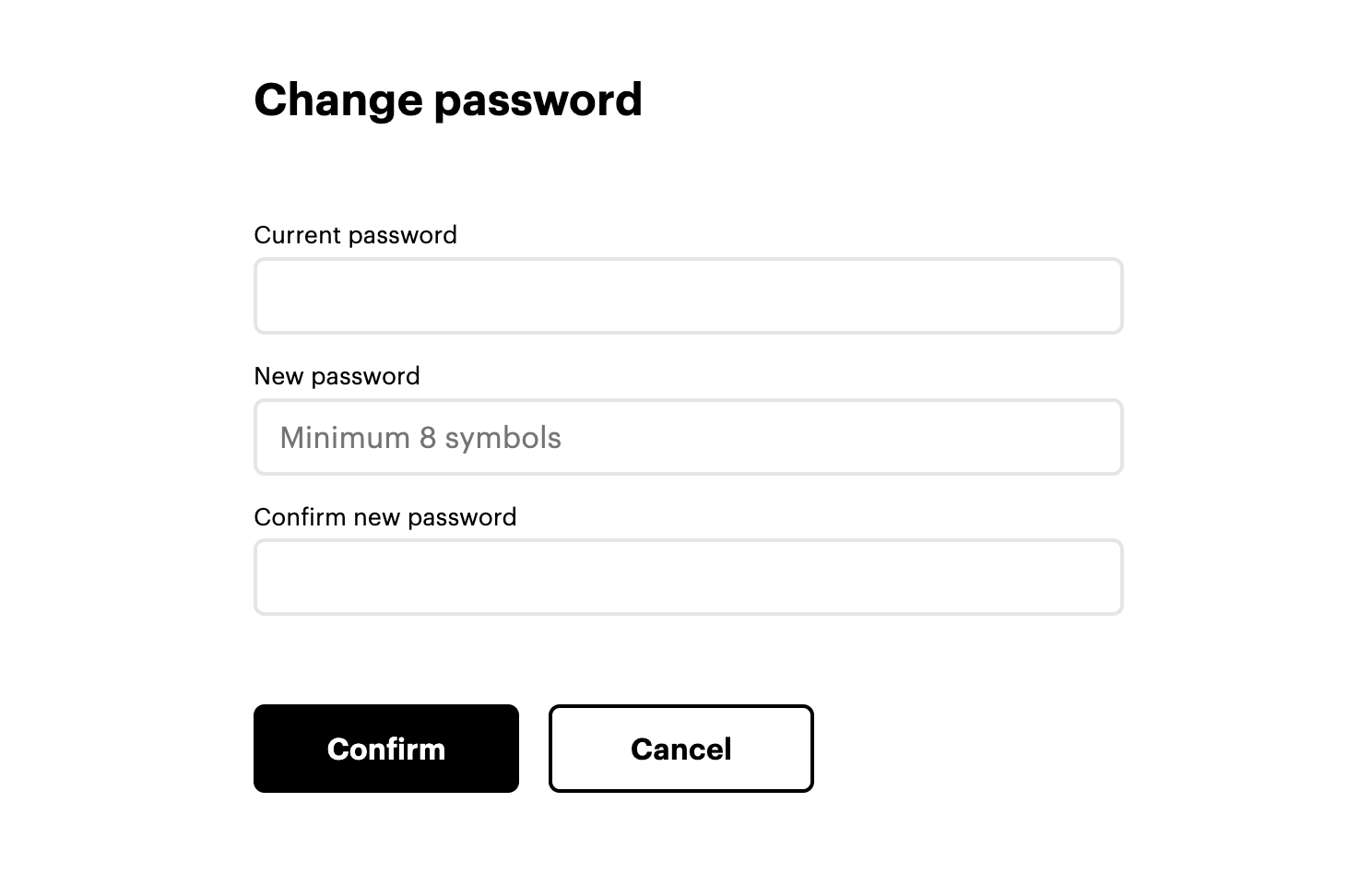
Key elements
Current password: A text field where the user enters their current password.
New password: A text field where the user enters their desired new password.
Confirm new password: A text field where the user re-enters their new password to confirm it.
Confirm button: A clickable button that submits the password change request.
Cancel button: A clickable button that discards any changes and closes the section.
Updated 2 months ago