Transaction Overview
Paybis Send section of Partner Portal provides an overview of your transaction history, including both cryptocurrency payouts and pre-funded balance adjustments. This guide will walk you through the key features and information displayed in this section.
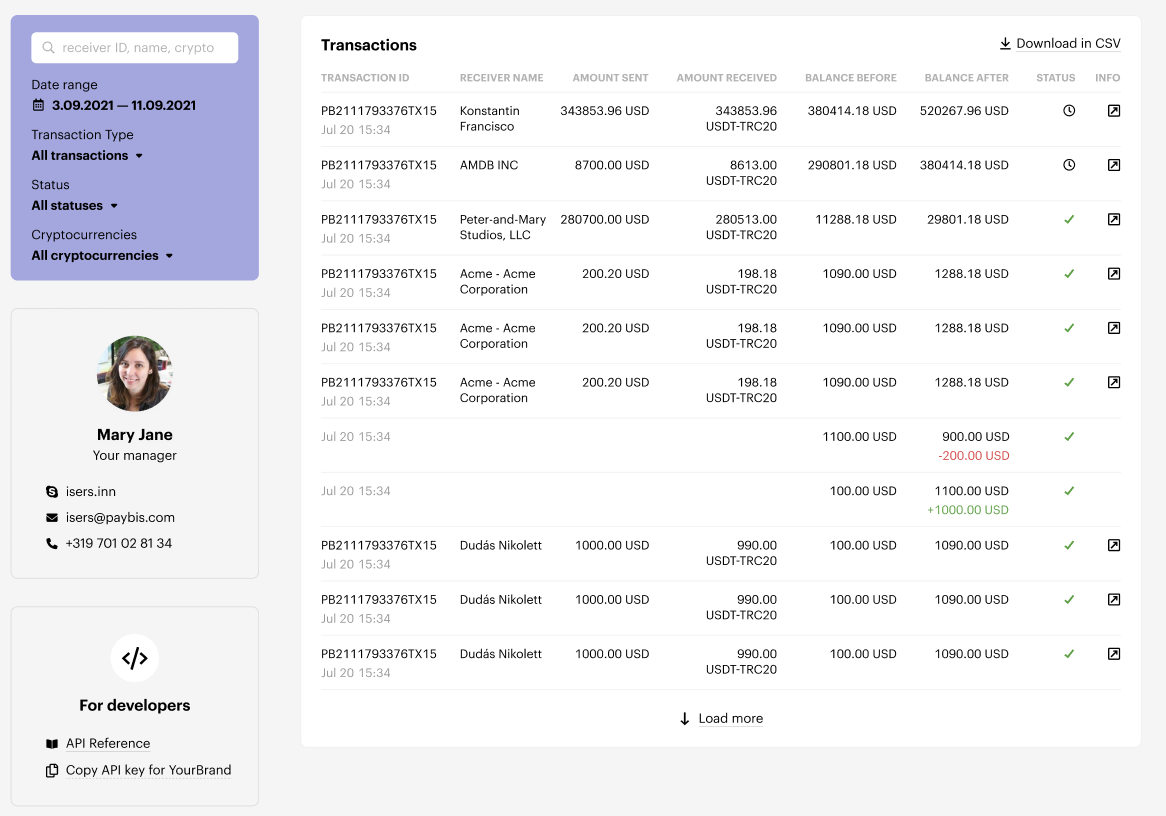
Transaction Details
Each row in the table represents a single transaction and includes the following information:
- Transaction ID: A unique identifier for each transaction.
- Receiver Name: The name of the recipient of the cryptocurrency payout.
- Amount Sent: The original amount of the transaction in the sender's currency (e.g., USD).
- Amount Received: The amount of cryptocurrency received by the recipient.
- Balance Before: Your pre-funded balance before the transaction.
- Balance After: Your pre-funded balance after the transaction.
- Status: The current status of the transaction (e.g., completed, pending).
- Info: A button to access more detailed information about the transaction.
Filtering
You can filter transactions by:
- Date Range: Select a specific period to view transactions within that timeframe.
- Transaction Type: Filter by the type of transaction (e.g., all transactions, payouts, or deposits).
- Status: Filter by transaction status (e.g., all statuses, completed, or pending).
- Cryptocurrency: Filter by the cryptocurrency involved in the transaction.
Additional Features
- Download in CSV: Download the transaction data in CSV format for further analysis or record-keeping.
- Load More: If you have a large number of transactions, click this button to load more entries in the table.
Understanding the Data
Transactions Overview provides valuable insights into your Paybis Send activity. By reviewing the transaction details, filtering the data, and utilizing the additional features, you can monitor your payouts, track your balance, and understanding of your transaction history.
Updated 3 months ago