Send Crypto Payouts
This guide provides step-by-step instructions on how to initiate manual cryptocurrency payouts using Paybis Send via Partner Portal.
Prerequisites
You must have the specified role assigned to your user account in Paybis Partner Portal by your Paybis account manager. This role grants you the necessary permissions to initiate and manage payouts.
Steps
Enter Payment Details
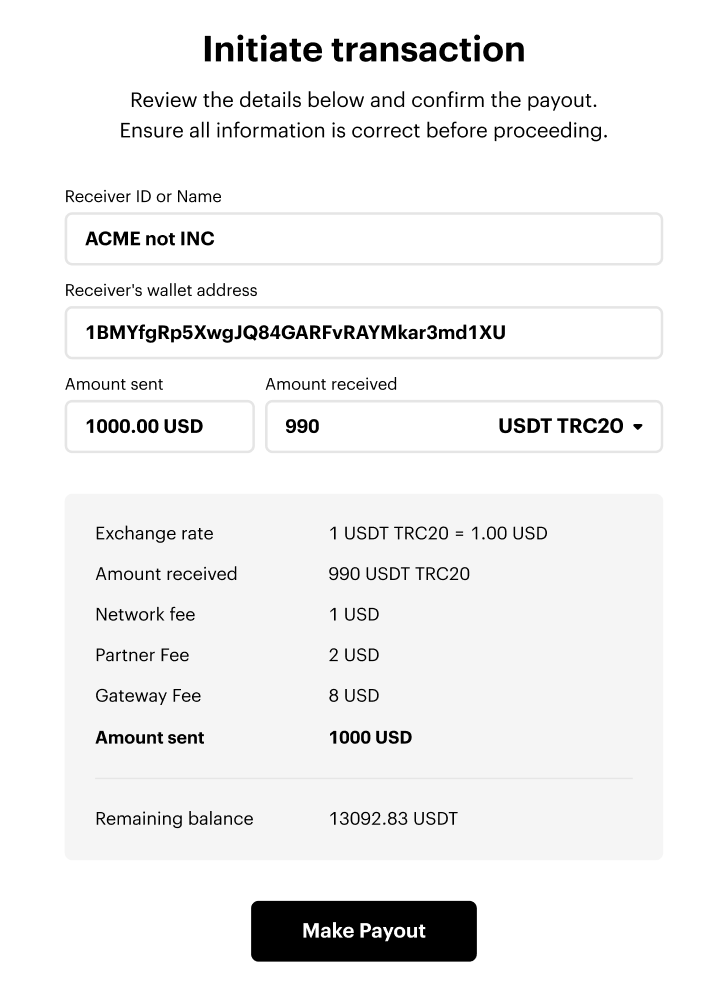
Navigate to Send Crypto Tab: Log in to Paybis Partner Portal and go to the "Send Crypto" tab. This tab provides the interface for initiating manual payouts.
Enter Transaction Details:
Receiver Name: Enter the name of the recipient.
Wallet Address: Enter the recipient's cryptocurrency wallet address. Ensure the address is correct and compatible with the chosen cryptocurrency.
Amount to be Sent: Enter the amount of cryptocurrency you want to send.
Amount to be Received: Enter the equivalent fiat amount that the recipient should receive.
Quote allows you to create quotes in two directions:
- Fiat-to-Crypto: Fixes the amount in fiat currency. The recipient receives the corresponding amount of cryptocurrency, minus any applicable fees. Ensures you pay a fixed fiat amount.
- Crypto-to-Fiat: Fixes the amount in cryptocurrency. The recipient receives the exact cryptocurrency amount specified. The equivalent fiat amount, including fees, is deducted from your prefunded balance. Ensures the recipient receives a fixed crypto amount.
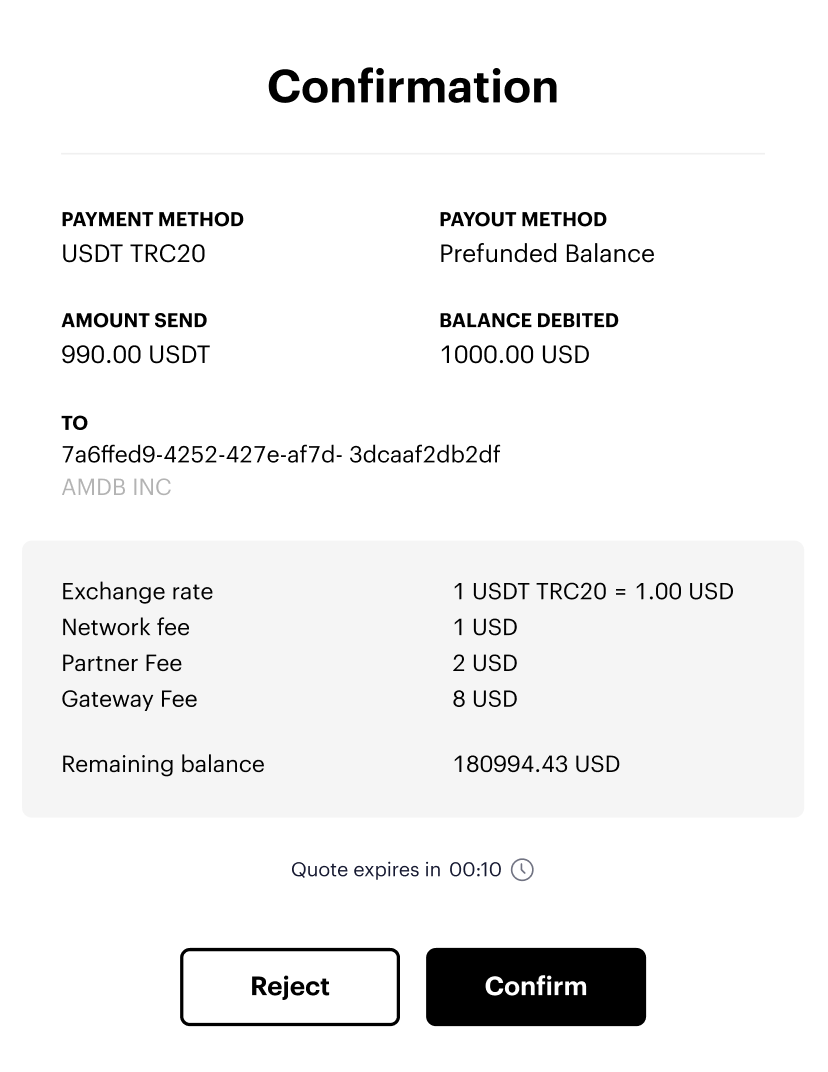
Review Quote and Fees:
After entering the transaction details, Paybis will calculate the quote, including any applicable fees.
Review the fees and the final amount that the recipient will receive.
Confirm that your pre-funded balance has sufficient funds to cover the payout.
Initiate Payout:
Click the "Make Payout" button to initiate the transaction.
Review the transaction details on the confirmation page.
Confirm the payout.
Monitor Transaction Status:
- Once the payout is initiated, you can monitor its status in Transactions tab.
- You will also receive webhook notifications about the payout status.
Important Notes
- Ensure that you have sufficient funds in your pre-funded balance before initiating a payout.
- Double-check the recipient's wallet address and the transaction details before confirming the payout.
- If you encounter any issues or have questions, please contact your Paybis account manager or support team.
By following these steps, you can efficiently and securely send manual cryptocurrency payouts using Paybis Send.
Finding Paybis Bank Details for Prefunding Balance Top-Up
To top up your pre-funded balance for Paybis Send, you'll need to transfer funds to the designated Paybis bank account. Here's how to find the necessary details:
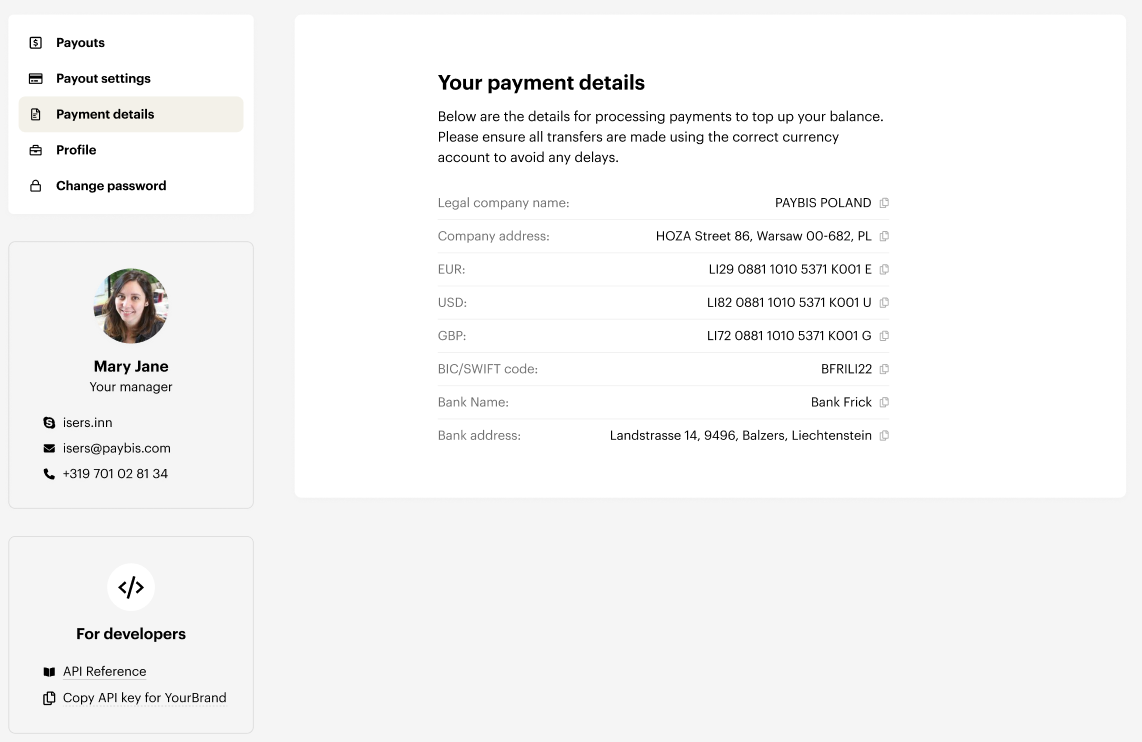
Navigate to "Payment details": Go to the "Payouts" section and click on "Payment details".
View Bank Details: The page will display Paybis' bank account details, including: Legal company name, Company address, Bank account numbers for EUR, USD, BIC/SWIFT code, Bank name and address
Important Notes:
- Ensure you use the correct currency account when making a transfer to avoid delays.
- If you have any questions or require further assistance, please contact your Paybis account manager.
Updated 3 months ago