Checkout via Plug&Play crypto wallets
With Paybis Plug&Play wallets, you can effortlessly build a seamless crypto checkout flow for your customers, even those unfamiliar with digital assets. Our application opens in an iframe as a full-screen overlay widget, eliminating the need for customers to leave your app to top up their wallets and make a crypto payment. This significantly minimizes friction, and the entire process typically takes only 1-2 minutes.
What the crypto checkout flow looks like without Paybis?
Consider a scenario where a customer intends to add funds to their online game balance using cryptocurrency. In this case, the customer must navigate through the following steps:
- Leave the application, interrupting the gaming process.
- Download a crypto wallet app (such as Metamask).
- Figure out how to create a wallet and top up the wallet balance.
- Return to the gaming app.
- Connect the wallet.
- Transfer funds from the wallet.
- Finally, return to the gameplay.
Crypto checkout flow with Paybis wallets
Introduction
With Paybis Plug&Play crypto wallets, almost all of these steps are automated on behalf of the customer:
- The partner initializes the Plug&Play crypto wallets SDK, providing all payment request data (amount due, cryptocurrency, destination wallet).
- In the background, Paybis generates a crypto wallet address for the user and suggests purchasing the required amount of crypto to top up the balance.
- The customer buys crypto using a credit card or mobile payment (Apple Pay/Google Pay).
- Paybis sends the requested amount of crypto to the partner, covering the blockchain network fees on behalf of the customer
To optimize the journey even further, Paybis:
- Covers blockchain fees on behalf of the customer.
- Provides a no-KYC limit up to a specific annual amount and implements KYC reliance models for your verified users
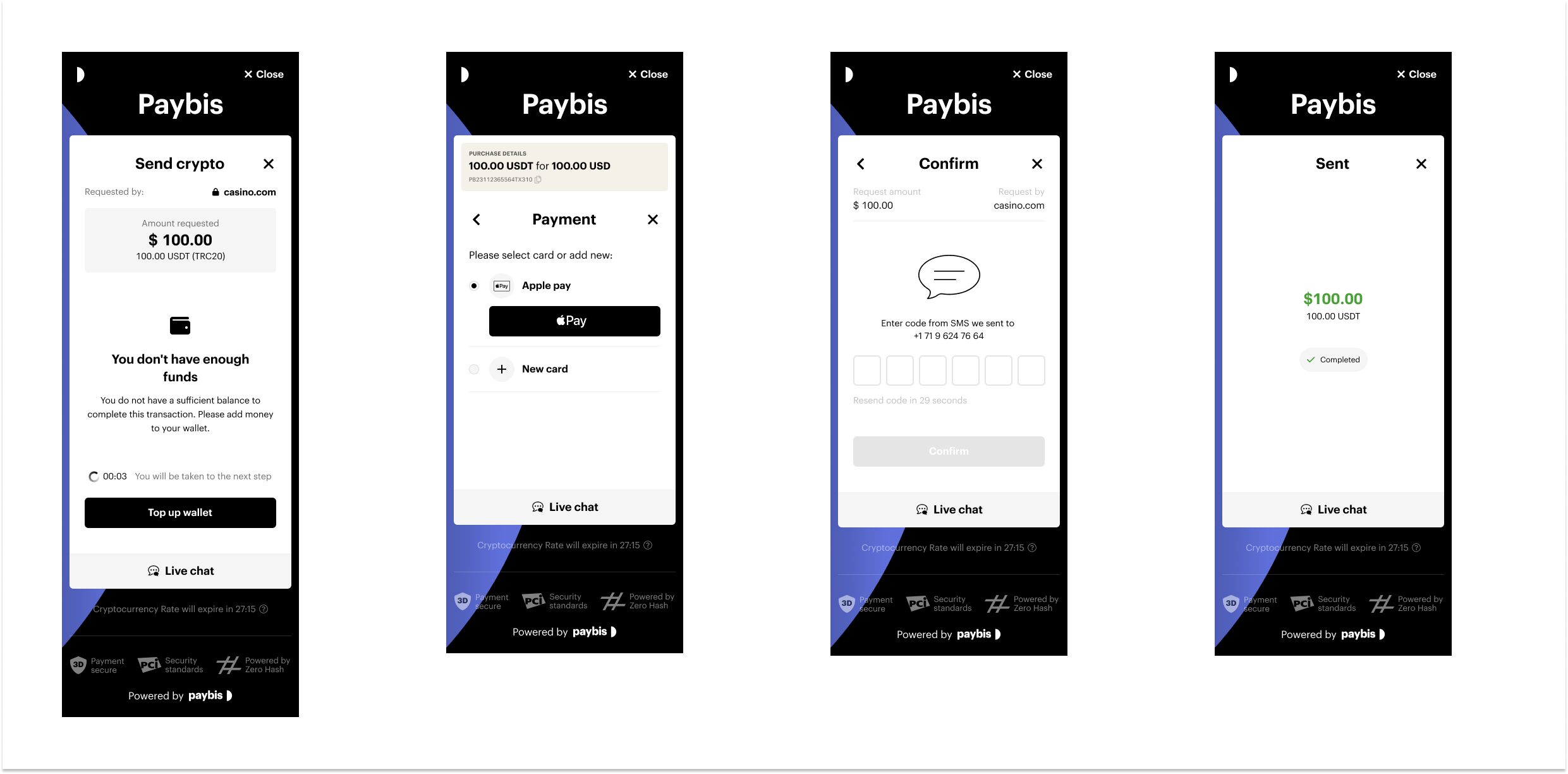
How to integrate Plug&Play wallets for checkout
To build the crypto checkout flow with Paybis wallets, follow these steps:
Install the Plug&Play Wallets JavaScript SDK
Follow these steps to install the Plug&Play Wallets JavaScript SDK.
Get sessionId and cryptoCheckoutId
- Call the POST Initiate PnP Wallets session API. For the checkout flow, it is required to include the
cryptoCheckoutDataobject in the request. It contains the following payment request details:
- Destination wallet address (required) and tag (optional)
- Amount due
- Cryptocurrency (USDT-POLYGON)
- Customer's preferred fiat (optional)
- Merchant name displayed on the checkout UI (optional)
In addition,
- Set the customer's
emailto skip manual entry during registration. - Set the
applicantSumsubTokenif the user is verified on your end with Sumsub to avoid repeated KYC on Paybis.
Supported crypto currenciesCurrently, only USDT on Polygon is supported for checkout, with more assets coming soon.
- Paybis generates and returns the unique
sessionIdandcryptoCheckoutId.
Initialize Plug&Play wallets SDK
Initialize Plug&Play wallets SDK with the retrieved sessionId.
The Wallets UI can be opened in an iframe as a full-screen overlay (recommended), in a new browser tab, or by redirecting the user to the wallets app in the same tab.
End user journey
User is guided through the checkout process, which can be completed in three steps:
- Registration or Authentication: New users verify their email and phone by entering the OTP sent by Paybis. Existing users log in with their email and OTP to the email address if their session has expired.
- Wallet Top-Up: For new users, Paybis automatically creates a wallet address and offers to purchase the checkout amount from their fiat account. The customer pays with a credit card (Apple Pay/Google Pay) and replenishes their wallet balance. For existing users with a sufficient balance, this step is skipped. Non-verified users who have reached the no-KYC limit on Paybis will be prompted to complete verification before finalizing the purchase.
- Sending Crypto: Paybis creates a crypto transaction to transfer the checkout amount from the customer's wallet to the partner's destination wallet. The user has to confirm the transfer from the wallet using 2FA (by entering the confirmation code from SMS).
Webhook notifications
Once the transfer is completed and the transaction is confirmed on the blockchain, Paybis sends the Transaction Status Completed webhook with the associated cryptoCheckoutIdto the partner.
Updated about 1 month ago